How To Activate Botim In DU?
The Botim is a mobile application that allows you to make voice and video calls anywhere in the world, especially in UAE, over a secure network. It is an ideal app for staying connected with family, friends, colleagues, and business associates worldwide.
If you’re looking to use Botim but don’t know how to activate it, this blog post will walk you through the steps on how to activate Botim in DU.
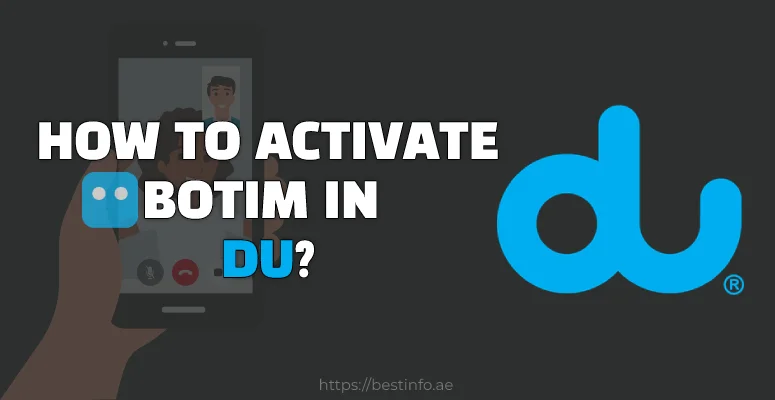
DU is one of the largest internet service providers in the UAE. So this blog post will be useful for anyone who is a Du customer and wants to activate Botim on their mobile phones.
How To Activate Botim On DU?
Here is a step-by-step guide on activating Botim on DU:
1. Subscribe To Du Internet Plan
First, you will need to subscribe to Du Internet service. To run the Botim app, you will need an active Du internet connection.
You can choose any DU Internet plan as per your need and requirements. Due offers both monthly and daily pack plans.
To subscribe to the DU plan, you can do it by visiting the DU app or dialing USSD as per your plan. You can also read our previous guide on DU monthly data packages for more information.
2. Install Botim App
Once you have access to the internet in your DU sim, the next step is to install the Botim app on your device. Depending on your device, you can download it from Google Play Store or App Store.
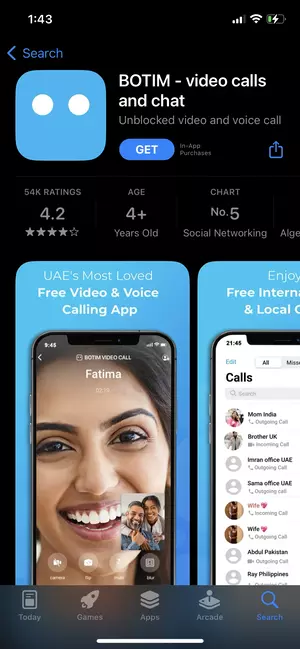
3. Setup The Botim App
Once the Botim app is installed on your device, open it and register. It will require you to enter your Du mobile number and a verification code that will be sent via SMS.
Once you have entered your details, the app should automatically connect to your Du mobile line.
4. Activate Botim on Du
After registering and setting up the Botim app, you’ve already activated Botim on your Du mobile line. Now you can start making calls and video chats with your friends and family around the world.
Note that if you’re a UAE resident, then using Botim to connect with other UAE users is free of cost. But for international calls, you will be charged as per the DU Calling rates and packages.
How To Use Botim In DU After Activation?
Once you have activated the Botim app in DU, you can now use it to make voice and video calls. Here’s how you can do this:
1. Open the Botim App
As you’ve already set up the Botim app, you can now open it. Once you open the app, it will show a blank white screen.
While in the bottom, you’ll see a menu bar that contains four options – Contacts, Chats, Calls, and More.
You’ll see not yet connected and existing contacts by clicking on chats.
2. Get Your Contact List
To get your contact list click on the top right plus sign ( + ) and then choose “New messages”. You can select contacts from here already using the Botim app.
3. Start Making Calls
Once you have chosen your contacts, you can now start making voice or video calls with them. To do this, click on the call icon at the top of the contact list. This will allow you to choose which type of call you want – voice or video.
Once you select your desired option, the call will be placed. You can now start making calls using the Botim app on DU.
Note that you can also do chatting, share your location, and more using the Botim app on DU.
FAQs
Q. Why botim is not working in du wifi?
Answer: Once you activate the Botim with your Du mobile number, you can use it using WiFi or mobile data.
Q. Is BOTIM free in UAE Du?
Answer: Yes, BOTIM is free to use in DU for UAE users. However, international calls made using BOTIM will be charged as per the Du Calling rates and packages.
Q. How can I activate BOTIM in Du free?
Answer: You can get the BOTIM app going on your Du account by subscribing to a DU internet plan, downloading Botim, and then setting it up with your device. Make sure to use your DU number during registration.
Q. How to activate botim in du postpaid sim?
Answer: You can activate BOTIM in DU postpaid sim by following the same steps as for a prepaid sim.
Conclusion
You can now easily activate and use the Botim app on your DU mobile number. With Botim, you can make voice and video calls to anyone in UAE or abroad.
If you’ve any doubts about how to active Botim in Du, feel free to comment below and we’ll be happy to help you out.
