How To Check DU Balance? (Prepaid And Postpaid)
DU is a leading telecom operator in the UAE that offers its customers a wide range of services. One of these is the ability to check their account balance.
There are different ways to check DU balance, including prepaid, postpaid, and data balance, but those who don’t know how to check balance in DU often find it difficult. If you’re one of those, no worries.
Earlier we shared how to check your DU Number and in this blog post, we’ll show you how to check DU balance in a few easy steps with different methods. Let’s get started.
How To Check DU Balance?
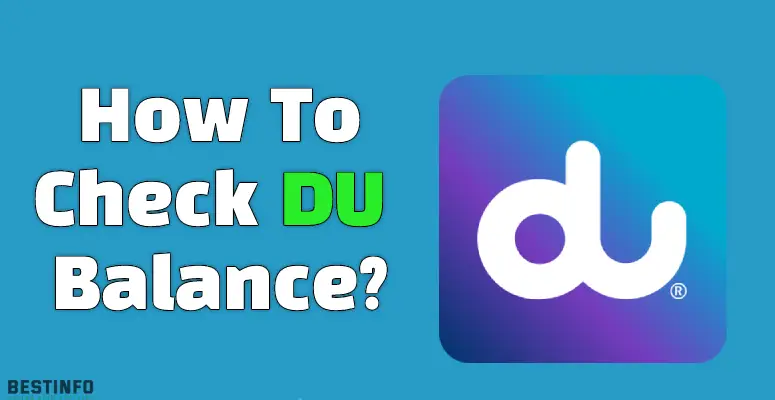
There are different ways to check your DU balance; hence we’ll show you each method for prepaid and postpaid accounts.
How To Check DU Balance Prepaid?
There are 3 ways to check your balance if you’re a prepaid customer:
1. Check DU Balance Through USSD Code
The first method to check your DU balance is using the Du balance check code, *135#. You need to dial *135# from your DU mobile number and then press the call button.
Once you do this, you’ll see a pop-up message on your screen with your current DU balance.
2. Send an SMS to Check DU Balance
The second method to check your DU balance is by sending an SMS. You need to open the Message app on your phone and create a new message.
In the message, you need to type “BAL” or “Balance” without quotes and send it to “1335“.
Once you do this, you’ll receive an SMS from DU with your current balance information.
Note: These are the two easiest and fastest ways to check your DU balance if you’re a prepaid user. Also, it doesn’t require internet connectivity as well. If you’re searching for how to check du data balance still, these two methods will help you.
3. Check DU Balance Online
If you’ve internet connectivity, you can also check your DU balance online. For this, you need to visit the official online portal of DU.
Here is the link: https://myaccount.du.ae/servlet/myaccount/en/home.html
Once you’re on the portal, you need to log in to your account using your username, email, and password.
Once you’re logged in, you’ll see your account dashboard, where you can find all the information related to your DU account, including your balance, usage, and more.
However, if you’ve not yet created an account on the DU online portal, then you can create one easily by following a few simple steps.
First, you need to visit this link – DU Registration
You’ll see the “Register here” option below the login button. You need to click on it.
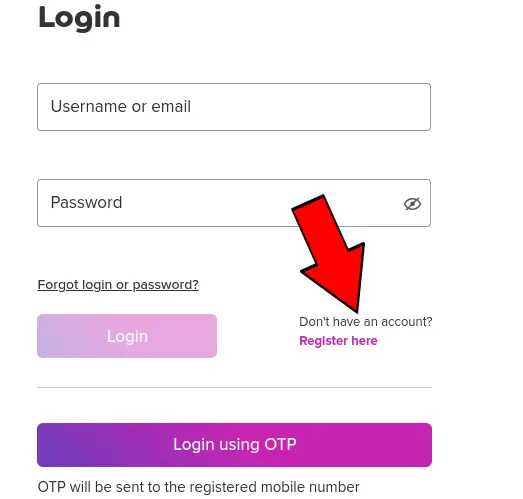
On the next page, you need to enter all the required information, like your mobile number and other personal information, and verify it.
Once your account is verified and created, you can log in to your account and check your DU balance easily.
How to Check DU Postpaid Balance?
For postpaid customers, DU has two different ways to check balances. Here are those methods:
1. Send an SMS
The first method to check DU’s postpaid balance is by sending an SMS. You need to open the Message app on your phone and create a new message.
You need to type “rewards” without quotes and send it to “1223” in the message.
Once you do this, you’ll receive an SMS from DU with your current balance information, including the data balance.
This is the easiest and fastest way to check your DU balance if you’re a postpaid customer. Also, it doesn’t require internet connectivity.
2. Check Online
If you’ve internet connectivity, you can also check your DU postpaid balance online. You need to visit the official online DU self-care portal.
Once you’re on the portal, you can log in and easily check your balance and other account-related information.
However, if you do not have an account on the DU self-care portal, you need to create one, which is easy and only takes a few minutes.
How To Transfer DU Balance?
So far, you have learned how to check Du balance. But what if you want to transfer your balance to someone else?
DU also allows its customers to transfer their balance to other UAE numbers. There are different ways to do this, but we recommend using dialing.
Here is the method:
Open the call app on your phone and dial *121*, type the recipient number, again press * then add the amount you want to transfer (Note that it will be in dirhams), and press #.
Here is the example: *121*recipient’s cell number*amount in AED#
Once you do this, the amount will be transferred to the recipient number.
This is the most recommended method as it allows you to easily transfer your balance without any hassle from Du to Du and Du to other UAE numbers as well.
FAQs
Q. How to check du postpaid balance?
Answer: You can check your DU balance via an SMS or the Du online portal. You can message “rewards” on 1223 to get balance details or log into the DU self-care portal to check your balance.
Q. How to transfer balance from du to du?
Answer: You can dial *121*recipient’s cell number*amount in AED# to send the balance from Du to Du.
Q. How to check balance on du prepaid?
Answer: Prepaid customers can check their balance in three ways: By dialing *135#, by messaging “Balance” to 1335, and by logging in to DU online portal.
Q. How to transfer balance from Etisalat to du?
Answer: Etisalat customers can dial *121*055(mobile number)*(transfer amount)# to transfer the balance from Etisalat to DU.
Q. How to transfer du balance to Etisalat?
Answer: DU customers can dial *121*recipient’s cell number*amount in AED# to transfer the balance from DU to Etisalat. This method works in other UAE networks as well.
Answer: DU customers can use *121*recipient’s cell number*amount in AED# to share the balance with others.
Conclusion
As you can see, checking your DU balance is extremely easy and can be done quickly.
If you’re a prepaid customer, you can use any of the three methods mentioned above to check your balance. And if you’re a postpaid customer, you can either send an SMS or check online.
Similarly, if you want to transfer your balance to someone else, you can also do that easily by using the dialing method.
So, this is everything you need to know about checking and transferring your DU balance in 2024. We hope this guide was helpful. If you have any questions, feel free to ask us in the comments section below.
