How To Check Etisalat Number?
If you’re an Etisalat customer, you may want to know how to check your phone number for a variety of reasons. You may need to give it to someone, or you’ve taken a new SIM card and want to confirm that your number has been ported over correctly.
Regardless of the reason, there are a few different ways that you can check your Etisalat number. In this article, we’ll show you how to check Etisalat number with the owner’s detail step by step.
How To Check Etisalat Number?
There are a few different ways that you can check your Etisalat number. Depending on where you are and what type of device you’re using, you may find one method more convenient.

Here are some of the different ways that you can check your Etisalat number:
Method 1: By Dialing *101#
This is the easiest way to check your phone number if you’re an Etisalat customer.

To Do This:
1. Open your phone’s dialer app and enter the code *101#. This will open up Etisalat’s USSD menu after pressing the call button.
2. You’ll now see different options with the reply in number option. The option includes account management, data, special offers, and more.
3. Enter number 1 for account management and click on send.
4. Now again, the new pop-up menu will show different options like credit inquiry, allowance inquiry, account information, recharge, and more.
5. Enter number 3 for account information and click on send.
6. Finally, your current active Etisalat number will appear on your screen.
An alternate option to dialing step by step: If you want to check your number in a single step, then you can directly dial *101*1*3*3. This will show only your current active Etisalat number without any other options.
Method 2: By Calling On Other Number
If you’ve forgotten your Etisalat number and don’t have access to the app, you can still check it by sending it by making a call. However, this method will only work if you’re in balance and if your number is active. (make sure to check Etisalat balance before calling)
You can call your nearby people, like your friend or family member, and ask them to check your number on their phone.
Method 3: Using Etisalat App
If you have installed the official My Etisalat UAE app on your smartphone, then this is the second best way to check your Etisalat number. The app is available for both Android and iOS devices.
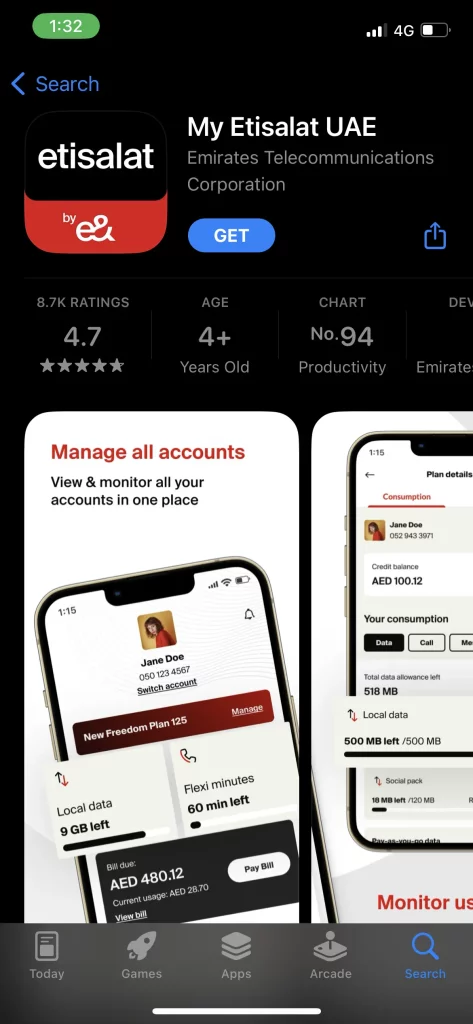
To Do This:
1. First of all, open the official Etisalat app on your smartphone. If you don’t have the app installed, you can download it from Google Play Store or App Store.
2. Now, sign in to your account.
3. Once you’re logged in, go to the “Account” tab and select “Overview“.
4. Here, you will see all the information related to your account, including your current active phone number.
Method 4: Using *248# code
This is another USSD code method to check your Etisalat number. With this code, you’ll see both your Etisalat number and the owner’s name.

To do this, simply dial *248# from your phone, and after pressing the call button, you’ll see a pop-up message with your current active Etisalat number and owner’s name.
Method 5: Call toll-free number 101
The last option to know your Etisalat number is by a call on toll-free number 101. This is a customer care number, and you can ask them to give you your number.
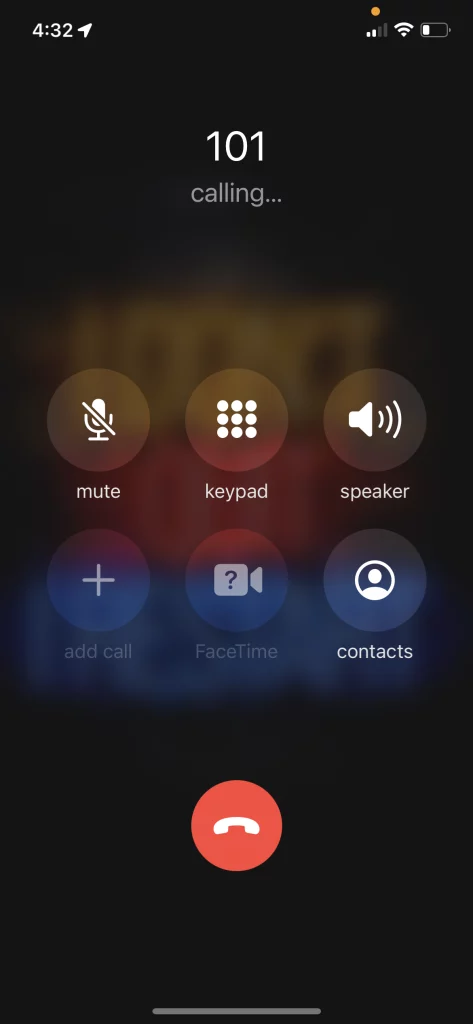
Remember that you need to first talk to them about your problem so they can understand what you want. After that, ask them to send your number through a message.
Once you’ve followed any of the above methods, you should easily find your Etisalat number.
How To Check Etisalat Number Owner Details?
If you need clarification about the owner of your Etisalat number, you can follow the steps below to check the number owner’s name.
Method 1: Using Emobiletracker.com
emobiletracker.com is one of the most popular online tools for tracking mobile number details like name, location, network operator, and more.
To do this, simply go to the official website of emobiletracker.com (Direct link here) and enter your mobile number in the box and fill in the captcha. After that, click on the “Track Now” button and wait for a few seconds.
You will see all the information about your numbers like name, country, network type, telecom provider, and more.
Method 2: By Calling 101 (For Own Number Only)
101 is the customer care number of Etisalat. You can call them and ask for the owner’s name on your number.
However, it’s not that easy, you need first to answer some questions related to your accounts, like your date of birth, address, and more. Once you’ve passed that test, you can ask them for the name of your number’s owner and other details.
Method 3: Dial *248# (For Own Number Only)
If you just want to know the name of your number’s owner, then you can dial *248#.
After pressing the call button, you’ll see a pop-up message with your current active Etisalat number and owner’s name.
FAQ’s
Q. How to check Etisalat number active or not?
Answer: If you want to check whether your Etisalat number is active or not, you can simply call on customer care number 101 and ask them about your number’s status.
Q. How to check Etisalat number validity?
Answer: If you want to check your Etisalat number’s validity, you can dial *101#, and you’ll see several options. Select the “Validity” option, and you’ll see your number’s current validity status. Also, you can check Etisalat number validity in their official app.
Conclusion
These were some of the best methods to check your Etisalat number with name and owner’s details. I hope this article helped you and answered your query about how to check Etisalat number.
Please let us know in the comments below if you have any doubts or suggestions.
