How To Transfer Etisalat Balance?
Etisalat is one of the leading telecom providers in the UAE. It offers a wide range of services, including data, voice, and SMS. One of the features that Etisalat offers is a balance transfer.
This feature allows customers to transfer their balance from one account to another. A balance transfer is a convenient way to share your Etisalat credit with friends or family.

Here’s a step-by-step guide on how to transfer Etisalat balance to another Etisalat number or another UAE telecom provider like Du. So this is the perfect guide if you want to help out a friend in need or if you’re running low on balance yourself.
Let’s get started.
How To Transfer Etisalat Balance?
Before you start transferring the balance, you should have a clear understanding of some key points.
The minimum balance that can be transferred is AED 10, and the maximum is AED 500.
| Credit Transfer | Minimum Amount | Daily Max. Amount | Monthly Max. Amount |
| Postpaid | AED 2 | AED 150 | AED 500 |
| Prepaid | AED 2 | AED 150 | AED 1,500 |
Also, you should know the balance receiver’s sim telecom company. If it’s also Etisalat, then the process is straightforward. If the receiver is using another telecom provider in UAE, then the process is a bit different, which we’ll get into later.
Lastly, make sure to check your Etisalat balance before you start the transfer process.
Now that we got that out of the way let’s start with the guide.
How To Transfer Balance From Etisalat To Etisalat?
There are two ways to transfer your Etisalat balance to another Etisalat number. Let’s see both of them.
Method 1: By Dialing USSD Code
Even if you don’t have internet, you can easily use this method to transfer your balance.
1. Open your phone’s dialer and go to the keypad.
2. Dial *100*receiver’s number*amount to transfer# (Here is a guide to check Etisalat number, in case the receiver forgot his number)
3. For example, if you want to transfer AED 10 to 052 687 6452, you would dial *100*0526876452*10# (Make sure to enter 0 (Zero) before mobile number)

4. Press the call button, and your balance will be transferred instantly.
Please note that 5.25% (5% VAT included) of the transferred amount will be deducted from the sender as a transaction fee.
Method 2: Using My Etisalat App
This is the easiest way to transfer balance, as it can be done with just a few clicks. But for this, you’ll need an internet connection.
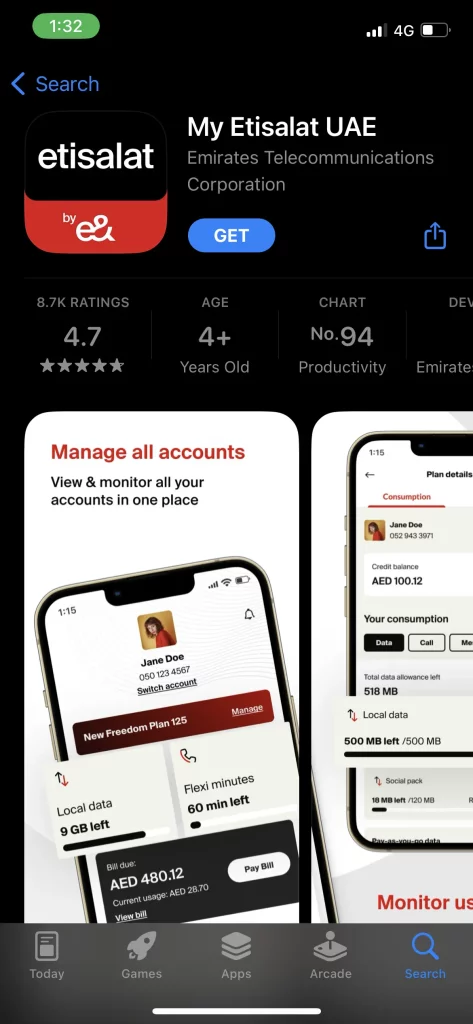
1. Go to Google Play Store or App Store and download the My Etisalat app.
2. Open the app and sign in with your Etisalat account details.
3. Once you’re logged in, go to the main menu and select “Balance Transfer“.
4. Now, enter the receiver’s number and the amount you want to transfer.
5. Press “Confirm” and the balance will be transferred immediately.
That’s it! You can use these two methods to transfer your Etisalat balance to another Etisalat number.
How To Transfer Balance From Etisalat To DU?
Transferring a balance from Etisalat to Du is a bit different. But it’s still pretty easy to do and possible.
Just follow the steps below, and you’ll be able to transfer your balance in no time.
Method 1: Dial USSD Code
1. Open your phone’s dialer and go to the keypad.
2. Dial *121*receiver’s number*amount to transfer#
3. For example, if you want to transfer AED 10 to 052 123 4567, you would dial *121*0527968284*10#

4. Press the call button, and your balance will instantly transfer.
Method 2: Using My Etisalat App
1. If you’ve already installed the My Etisalat app, then open it. If not, go to Google Play Store or App Store and download the app.
2. Sign in to your account and go to the main menu.
3. Select “Balance Transfer” and then enter the receiver’s number.
4. Enter the amount you want to transfer and press “Confirm” and you’re done.
How To Transfer Balance From DU To Etisalat?
If you’re using Du and want to share your balance with an Etisalat user, then you can use the following method.
1. Open your phone’s dialer and type *121#

2. Now select the option to transfer a balance and enter the receiver’s number.
3. Enter the amount you want to transfer and confirm the transaction.
Just like that, you’ve successfully transferred the balance from Du to Etisalat.
How To Transfer Etisalat Data Balance?
Instead of transferring your balance, if you want to share your data with another Etisalat user, then you can do so by following the steps below.
1. Open your phone’s dialer and type *100#
2. Now select the option to share data and enter the receiver’s number.
3. Enter the amount of data you want to transfer and confirm the transaction.
That’s it! You’ve now successfully transferred data from your Etisalat number to another. Just be sure to consume all this shared data in 10 days, as it will expire after that.
Additional Tip: If you wish to check the balance, you can dial *121*170# after transferring the data balance. Otherwise, use Etisalat official app to check the remaining balance.
Request Etisalat Balance
If you want to ask or request a balance from another Etisalat user, you can use the following method.
1. Open your phone’s dialer and type *107*number you want to request balance from*amount you want#
For example, if you want to request AED 10 from 052 123 4567, you would dial *107*0521234567*10#
2. Press the call button, and your request will be sent immediately.
The other person will now receive a text message about your request. If they have sufficient balance and wish to share it with you, then they can transfer using the above shared mentioned method.
How Can I Transfer Credit From Etisalat To Etisalat Without Pin?
You can use the My Etisalat app to do so, or you can dial *100*receiver’s number*amount to transfer#. This will transfer the balance without any pin.
Conclusion
That’s all there is to know about transferring a balance from one Etisalat number to another Etisalat or Du number. Whether you want to transfer balance or data, the process is simple and easy to do.
Just be sure to have the receiver’s number handy with enough balance in your account before you start the transaction. And that’s it! I hope you got your answer to a query on how to transfer Etisalat balance.
If you have any more queries or suggestions, feel free to leave them in the comments below. We would love to hear from you.
