How To Recharge NOL Card Online?
If you are a commuter living in Dubai, chances are you are using the NOL Card. An NOL card is a contactless smart card that has revolutionized traveling in Dubai by providing an easy, convenient and secure way to pay your fares.
The NOL card can be used on the Dubai Metro, in buses and water bus services, and for Pay Parking in Dubai. The best part is you can easily recharge your NOL card online if you’re running low on funds.

In this blog post, we will take you through the steps of how to recharge NOL Card online so that you can stay connected and enjoy hassle-free travel.
How To Recharge NOL Card Online?
Before you start recharging your NOL card online, you’ll need to ensure that you have the NOL card with you and a credit or debit card to make payment.
Also, note that the minimum amount that you can recharge is 7.5 AED and the maximum recharge limit is 1,000 AED per transaction. However, the maximum amount of rechargeable balance for a registered NOL card is capped at 5,000 AED.
Alright, so far, you’re all set, let’s now move to the steps of recharging your NOL Card online.
Basically, there are two ways to recharge your NOL card online:
1) Using the RTA website
2) Using the S’hail app
We will cover both methods in this blog post so that you can choose the option which is more convenient for you.
Method 1: Recharge NOL Card Using RTA Website
RTA stands for Roads and Transport Authority. The RTA website provides an easy way to recharge or top up your NOL card online. Here’s how you can do it:
1) Visit the RTA website “Top up NOL card page“. Here is a direct link – RTA Website
2) You’ll see the card details section, where you need to fill in the details
3) First, fill in the blank with your NOL tag ID, which is the 10-digit ID printed on the back of your card.
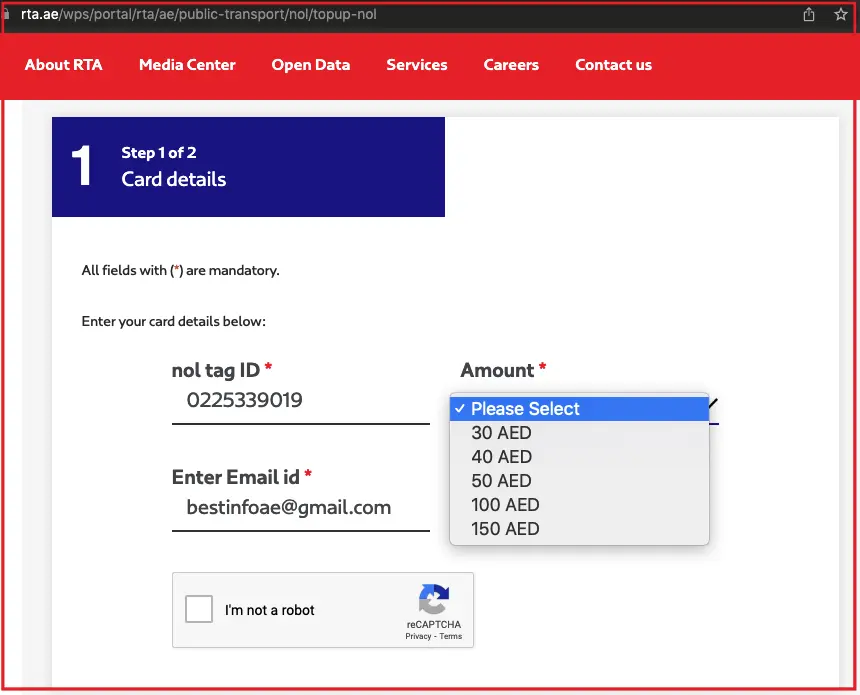
4) Next, enter your email address.
5) Then solve the captcha.
6) To continue, fill out the amount you want to recharge and agree to the terms and conditions, then click “NEXT“.
7) Now, you will see the confirmation page where confirm the amount you want to top-up and tick the terms & conditions box and tap “Confirm“.
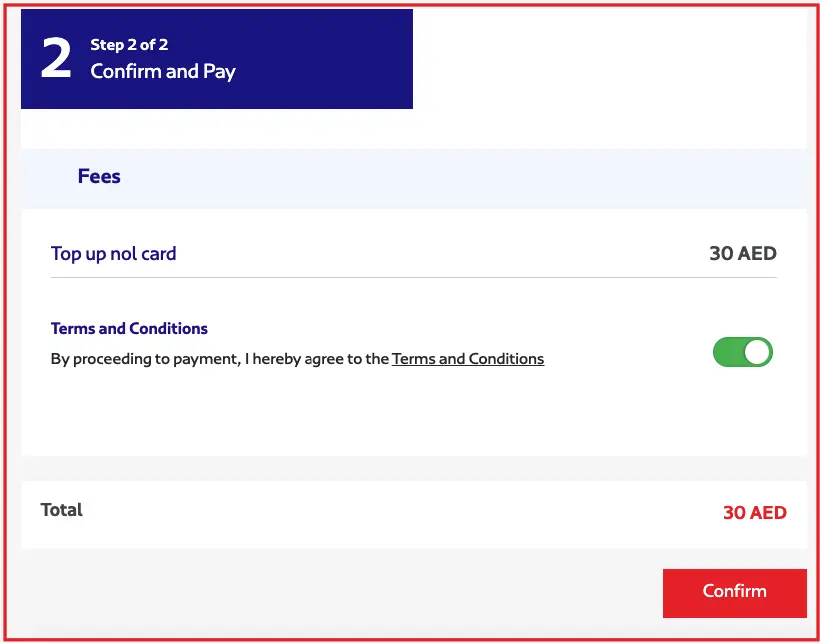
7) This will take you to the payment page, where you will be asked to fill in your credit or debit card details with your email and mobile number.
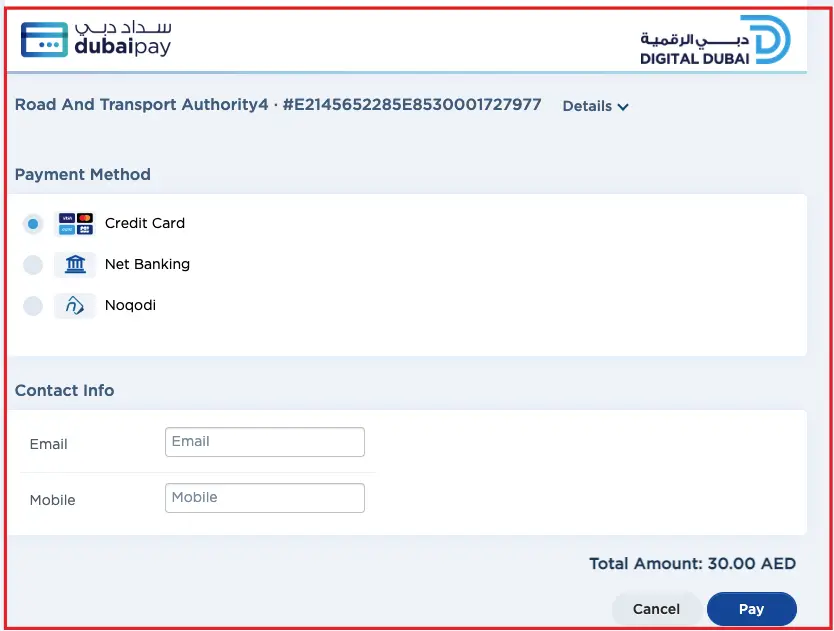
8) Once the payment is made, the recharge amount will be sent to your NOL card, and you will receive a confirmation email.
Note: After the recharge is successful, it might take up to 24 hours for the balance to appear on your NOL card.
Method 2: Recharging NOL Card Using S’hail App
The S’hail is a mobile application brought to you by the Roads and Transport Authority (RTA). This app is available on both Android and iOS devices.
Here’s how you can use the S’hail App to recharge your NOL card online:
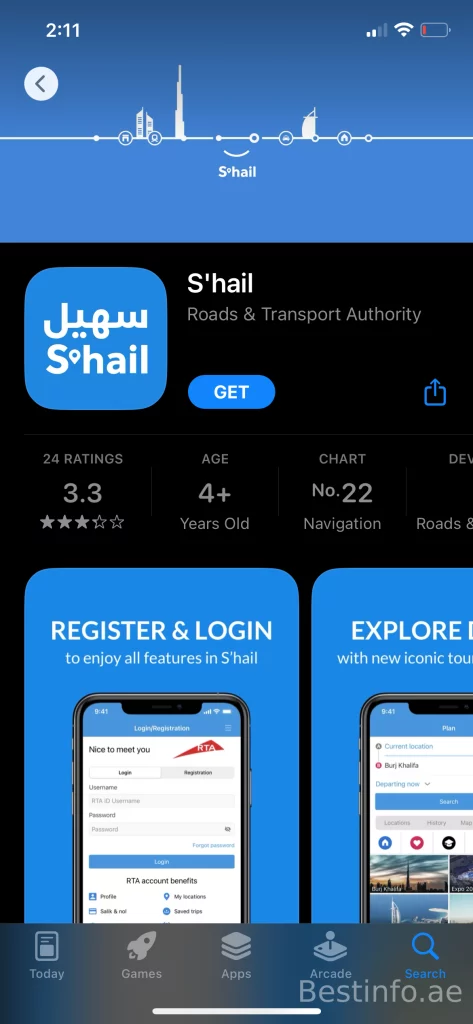
1) Download and install the S’hail app from Play Store or App store.
2) Log in to the app using your registered email address, mobile number, and password.
3) Now tap on the ‘Top Up’ option.
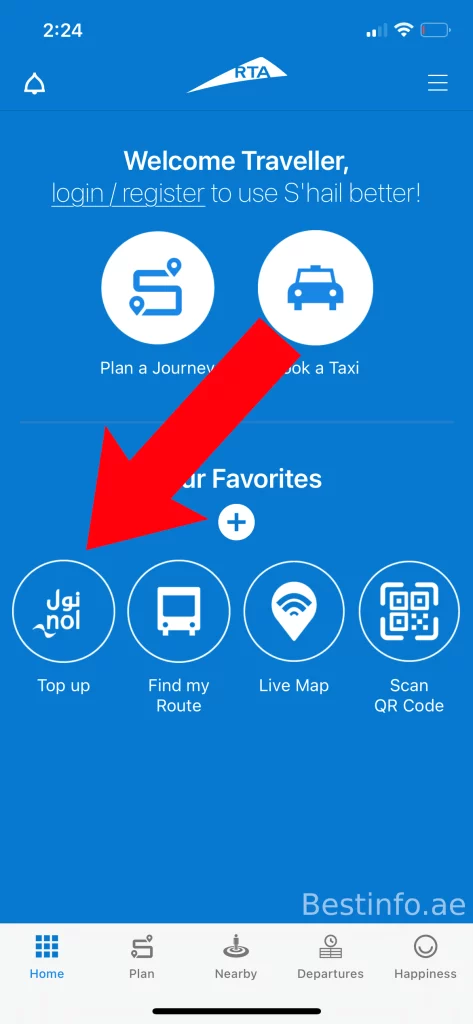
4) Enter the amount and select your preferred payment method.
5) Once you enter your credit card or debit card details, click on ‘Submit’ to proceed with payment.
6) You will receive a confirmation message once the payment is successful.
These are the only two ways to recharge your NOL Card online. Otherwise, you can recharge it offline at any Metro Station using a ticket machine or on the counter available at all stations.
FAQs
Q. How can I recharge my Nol card with my phone?
Answer: You can recharge your Nol card with your phone by using the RTA official website or the S’hail app available on Android and iOS devices.
Q. How can I recharge my Nol card to Nol card?
Answer: Yes, you can transfer the balance from one NOL card to another using the S’hail app on your phone. Go to the ‘Transfer NOL-NOL’ option in the app and follow the instructions to complete the transfer. Be sure to activate NFC on your phone for a successful transfer.
Q. How can I check my Nol card balance online?
Answer: You can check your NOL card balance online by logging in to the RTA website or S’hail app with your registered email address and password.
Conclusion
We hope that this blog post has helped you understand how to recharge NOL card online easily and quickly. So, go ahead and take advantage of the technology to make your travel experience easier and more efficient.
If you have any questions or queries about recharging your NOL card, feel free to drop us a comment, and we’ll respond promptly.
