How To Check Ratibi Card Salary?
Ratibi is an electronic payment card designed to provide employees with a safe and convenient way to receive their salary payments. It’s offered by First Abu Dhabi Bank (FAB), a leading regional bank in the United Arab Emirates. I have seen many people who don’t know how to do Rabiti card salary check online, so I decided to guide them through this article.
With Ratibi, employees can access their salary payments anytime and anywhere, even when they’re traveling. It’s a secure and reliable way to receive salary payments and gives employees more control over their finances. We have already shared a guide to check FAB Bank Balance.
So if you’re an employee in the UAE and you’re interested in using Ratibi for your salary payments, here is a guide to help you understand the Ratibi Card salary check full process and ensure a smooth, hassle-free experience.
Ratibi Card Salary Check – Full Process
Here is a step-by-step guide on checking the salary received on your Ratibi card. Being an employee, you might have time issues in visiting the ATM to check your salary received in your RatiBi Card. Hence, the FAB has provided an easy way to check your salary through their online portal.

Here is a complete Rabiti card salary check online process:
1. Visit FAB Bank PPC Portal
As said Ratibi card is a product of FAB Bank, you will have to visit the PPC portal and log in using your credentials.
Click here for easy access.
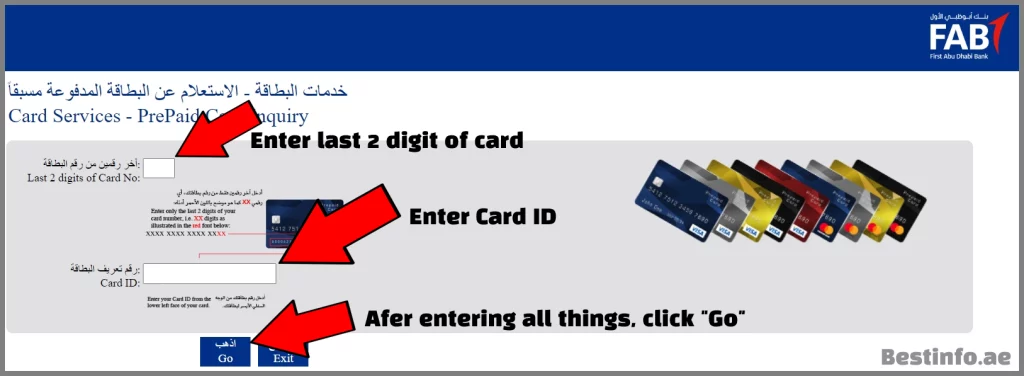
2. Enter the last two digits of your Ratibi Card
Once you redirect to the PPC portal, you will see the two blank boxes. In the first box, you need to enter your Ratibi card’s last two digits of your Ratibi card.
3. Enter Your Card ID
In the second box, you need to enter your card ID. Card ID is different than your Ratibi card number, and you can easily get it from your Ratibi card. It’s a 13 digit number on the left side of the Ratibi card.
4. View Your Account Balance
Once you fill in all the details correctly, click on the go, and you can easily view your Ratibi card balance or salary received.
Note: Ratibi also sends an SMS alert when your salary is updated on your card. If your Ratibi Card registered number is always with you, then it’s an easier way to get notified of your Ratibi card balance or salary received.
Video Tutorial
What Are The Features Of A Ratibi Card For Employees?
With Ratibi, you can enjoy many benefits:
- Secure and instant salary payments anytime and anywhere.
- You don’t have to pay a monthly fee to use their card or service.
- Remote access to your salary payments even when you’re traveling. You can easily cash out your salary from any ATM, CDM, and online retail outlets. This is because the Ratibi card is accepted at all the major commercial banks in UAE because of its compatibility with Visa/Mastercard.
- Their insurance policy promises to give you five times your monthly salary in the case of any permanent injuries or disability, as well as an allowance of 50 AED to cover hospital bills daily for 30 days. The maximum insurance coverage is up to 25,000 AED.
- You can cash out all your money any time you want with no additional charges, and your salary payments will still be credited to your Ratibi card in the same way as a bank account.
- In case you feel security issues, you can easily change your Ratibi card pin from the nearby ATM.
- There’s always someone available to help you, 24/7.
Eligibility Criteria For Ratibi Card
In order to get a Ratibi card, you must meet the following eligibility criteria:

- Must have a corporate bank account in FAB Bank
- Employees must be educated on how to use and handle the card employers properly.
- If any ATMs confiscate an employee’s card, the receiving bank will destroy the card, and the employer must apply for a replacement.
- The employee must live in the UAE
- The KYC process must be completed
FAQs
Q. How do I activate my Ratibi card?
Answer: You can download the Payit app from the App Store or Play store and follow the instruction to activate the Ratibi card.
Q. How can I check my Ratibi balance online?
Answer: You can simply log in to the FAB bank PPC portal and check your Ratibi balance online. There you have to enter the last two digits of your Ratibi card and card ID.
Q. How do I send money to my fab Ratibi card?
Answer: You can easily send money to your Ratibi card with the help of the Payit app. With the Payit app, you can transfer funds from any bank account to your Ratibi card.
Q. How do I block my fab Ratibi card?
Answer: You can easily block your Ratibi card by calling the customer care of FAB Bank on 600 52 5500. This is very important to do if you have lost your Ratibi card, as it will prevent any unauthorized transactions.
Conclusion
This is all you need to know for a Ratibi card salary check. Ratibi is a great way to access your salary without worrying about fees or other hassles. It also offers additional features like insurance protection and other benefits for employees. With Ratibi, you can be sure that your salary is secure and accessible whenever needed.
So till if you are worried about managing or receiving and tracking your salary payments in Ratibi card, with this guide, you are now well-prepared to do it without any hassle. We hope this guide helps you manage your salary payments safely and securely.
