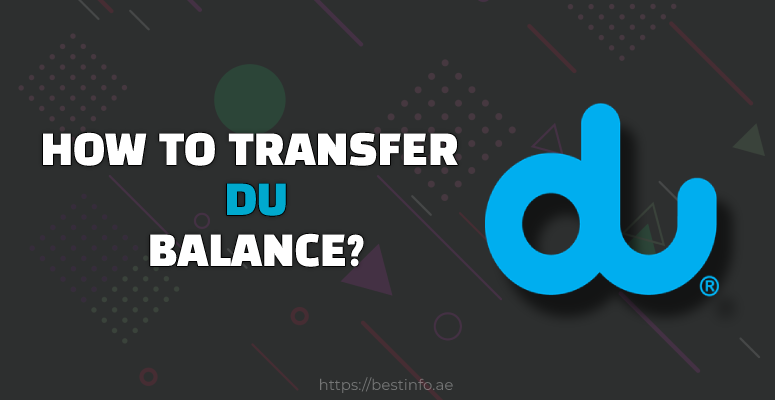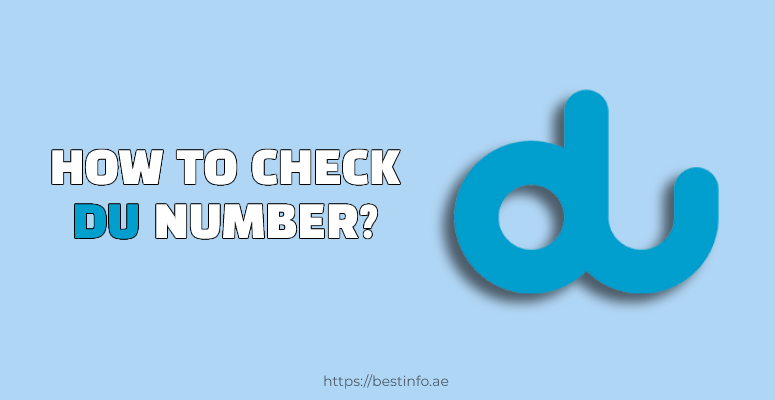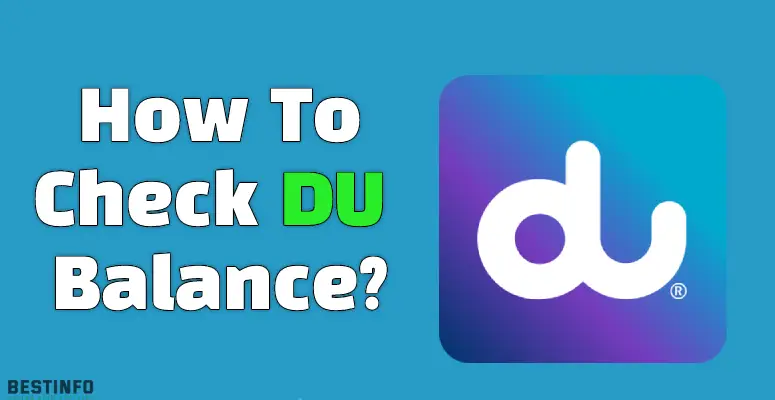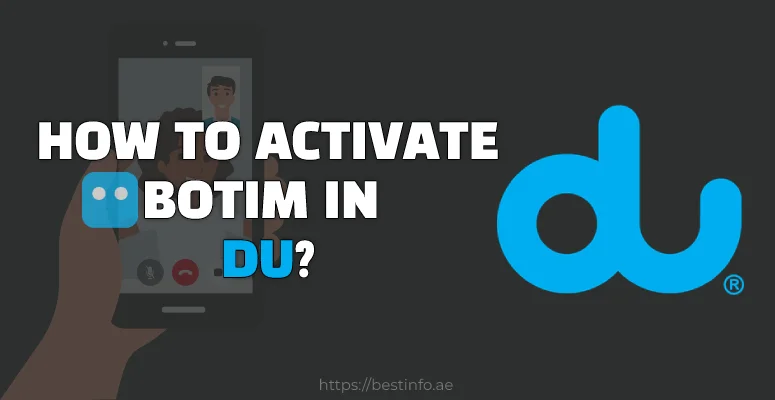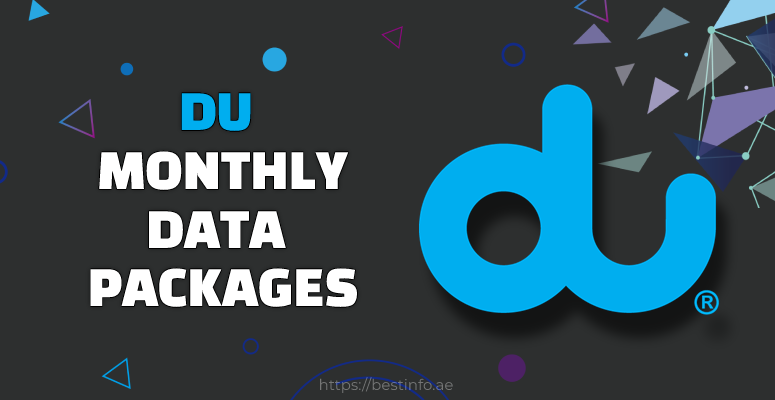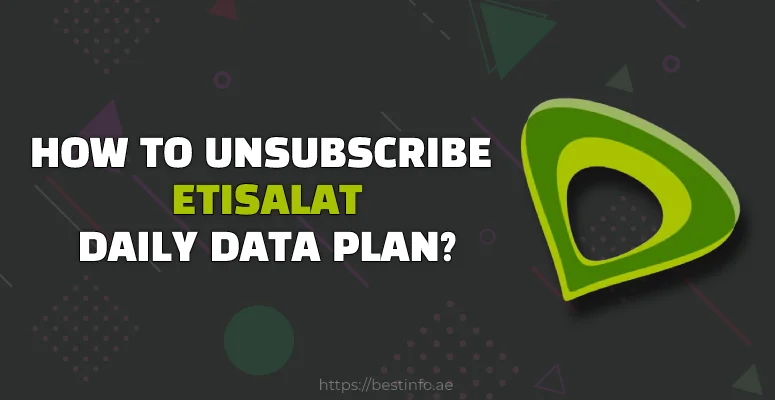Our Latest Posts
How to Activate Discount Codes When Shopping Online In UAE?
With the spread of online shopping, Discount Codes have become an effective way to save money and achieve the best deals. They help…
How To Transfer DU Balance?
This article will show you how to transfer DU balance in a few simple steps with different methods. DU is a UAE-based telecom…
How To Check DU Number And Sim Owner Details?
For any reason, if you’ve not remembered your DU number, there’s no need to worry. You can quickly check DU number and even…
How To Check DU Balance? (Prepaid And Postpaid)
DU is a leading telecom operator in the UAE that offers its customers a wide range of services. One of these is the…
How To Activate DU Sim Card?
If you’re a residential, traveler, or business user in the UAE, chances are you’ve heard of DU and its SIM cards. DU is…
How To Activate Botim In DU?
The Botim is a mobile application that allows you to make voice and video calls anywhere in the world, especially in UAE, over…
DU Monthly Data Packages (Activate & Deactivate)
If you’re DU prepaid customer, you’re in for a treat. You can now get your hands on the new Monthly Data Package deal…
Muroor Abu Dhabi Traffic Department Timings
Muroor Abu Dhabi Traffic Department is a government agency responsible for enforcing traffic regulations and laws in Abu Dhabi, United Arab Emirates. The…
How To Check FAB Bank Balance Online?
Do you own a bank account with First Abu Dhabi Bank (FAB)? Do you want to know your account balance but don’t want…
Ajman Fish Market – Timings, Location, Map & More
Are you looking forward to visiting Ajman Fish Market? No idea what to expect and what kind of products they are offering? You…
Baqer Mohebi 24 Hours Open Supermarkets in UAE
Baqer Mohebi is one of the leading supermarkets in the United Arab Emirates providing 24/7 service. There are many advantages that customers can…
How Late is the Closest Grocery Store Open?
Do you ever find yourself running out of groceries, but it’s too late to go shopping? Have you ever wondered how late the…
24-Hours Open Al Maya Supermarkets In Dubai (With Address)
Al Maya Supermarket is your one-stop destination for all your grocery needs. Whether you’re looking for fresh produce, frozen items, or everyday essentials,…
How To Get FAB Bank Statement Online?
Are you looking for an easy way to get your bank statement online? You’ve come to the right place if you own a…
How To Activate Botim In Etisalat?
Etisalat with Botim is one of the most popular video-calling applications out there. It’s easy to use, reliable, and provides excellent quality for…
How To Unsubscribe Etisalat Daily Data Plan?
I know how it feels when you’ve no idea about active subscriptions, and suddenly a message pops up saying your data plan has…
How To Check Ratibi Card Salary?
Ratibi is an electronic payment card designed to provide employees with a safe and convenient way to receive their salary payments. It’s offered…
How To Change Etisalat Wifi Password?
In this article, you will learn about How to Change Etisalat WiFi Password. Etisalat is one of the UAE’s most popular and reliable…
How To Recharge NOL Card Online?
If you are a commuter living in Dubai, chances are you are using the NOL Card. An NOL card is a contactless smart…
How To Transfer Etisalat Balance?
Etisalat is one of the leading telecom providers in the UAE. It offers a wide range of services, including data, voice, and SMS…